Authors
- Simone Bianco (simone.bianco@disco.unimib.it) - University of Milano-Bicocca
- Claudio Cusano (claudio.cusano@unipv.it) - University of Pavia
Abstract
We present here a method for computational color constancy in which a deep convolutional neural network is trained to detect achromatic pixels in color images after they have been converted to grayscale. The method does not require any information about the illuminant in the scene and relies on the weak assumption, fulfilled by almost all images available on the Web, that training images have been approximately balanced. Because of this requirement we define our method as quasi-unsupervised. After training, unbalanced images can be processed thanks to the preliminary conversion to grayscale of the input to the neural network. The results of an extensive experimentation demonstrate that the proposed method is able to outperform the other unsupervised methods in the state of the art being, at the same time, flexible enough to be supervisedly fine-tuned to reach performance comparable with those of the best supervised methods.
Paper
Please include the following reference in your paper if you mention the method (the paper is available here):
@inproceedings{quasiunsupervisedcc2019,
author = {Bianco, Simone and Cusano, Claudio},
title = {Quasi-Unsupervised Color Constancy},
booktitle = {The IEEE Conference on Computer Vision and Pattern Recognition (CVPR)},
pages = {12212--12221},
year = {2019}
}
The poster presentation and some additional material are also available.
Overview
Given an unbalanced RAW image, the method estimates the color of the illuminant in the scene to make it possible to render the photo as if it was taken under a neutral illuminant.
The illuminant is estimated as the weighted average of a set of pixels identified by a deep neural network trained on a large set of “almost balanced” images. The input is first converted to grayscale so that the neural network is not influenced by the real color of the illuminant and so that the method can work equally well for both public images found on the web and raw unbalanced images. This allows to leverage large training sets of images without having any information about the actual color of the illuminant.
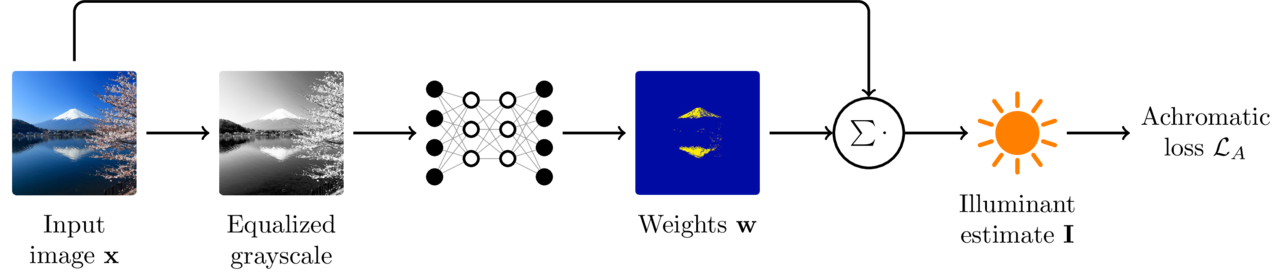
The neural network is a U-Net with 8 convolution/deconvolution pairs and skip connections.
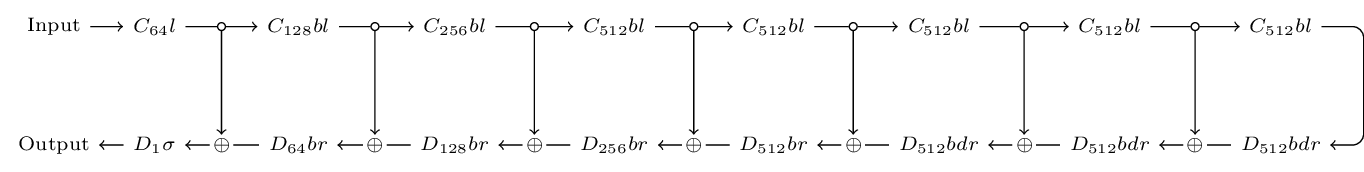
Here are some other examples (input, selected pixels, balanced output).
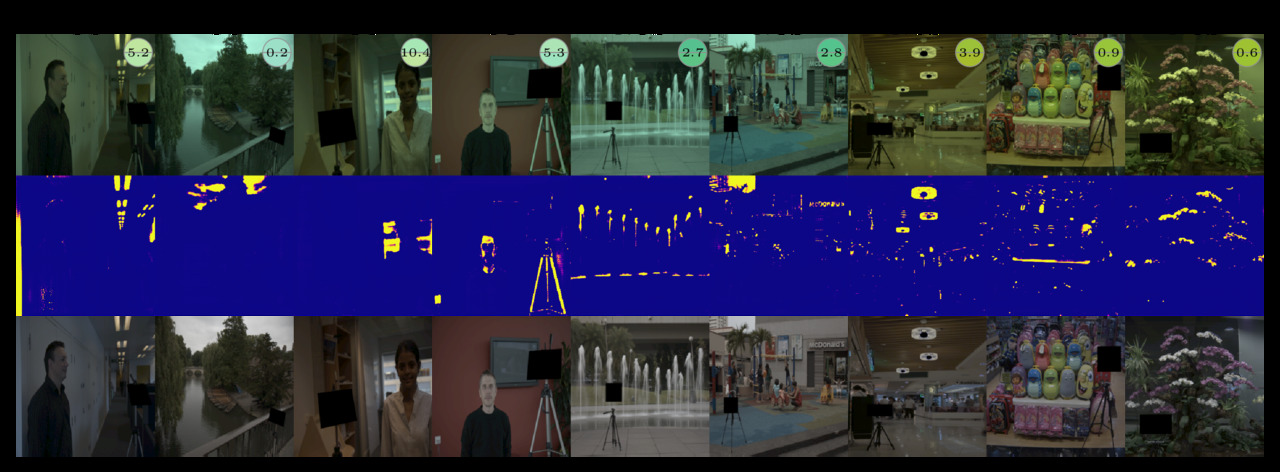
Interactive Demo
A running version of the method is available online.
Installing and running the software
The method is implemented in the python programming language and uses the pytorch framework for deep learning. It has been tested on a workstation equiped with a single NVIDIA Titan-Xp GPU and with the Ubuntu 18.04 operating system, python version 3.6.7, CUDA 10.0, CUDNN 7.4.1.
To install the software the following steps are suggested (others may work as well).
from a terminal:
git clone https://github.com/claudio-unipv/quasi-unsupervised-cc.git
cd quasi-unsupervised-cc
python3 -m venv venv
source venv/bin/activate
pip install -r requirements.txt
cd src
When you finished using the software you can exit the virtual environment with the deactivate command.
Processing the images
To apply the method to images you need a trained model. If you don’t want to train it by yourself, you can find here some pretrained version. Nine variants are provided differing in the training set (ILSVRC12, Places365, Flickr100k) and in the information exploited (equalized grayscale, gradient directions, and their combination).
The paths to the images to process must be placed in a text
file (one path per line). Optionally, the path can be followed by the
RGB components of the actual color of the illuminant. This allows to
evaluate the accuracy of the model. See, for instance, the lists in
the data and examples directories.
The evalmodel.py script, in the src directory will apply the model. For instance
python3 evalmodel.py --apply-gamma --output-dir out ilsvrc12-eg.pt ../examples/examples.txt
This will apply the model ilsvrc12-eg.pt (which is the recommended
one) to the images listed in ../examples/examples.txt and will save
the results in the directory out. The option --apply-gamma
applies the sRGB gamma to the balanced output images. See the output
of python3 evalmodel.py -h for more options.
Training a new model
Similarly to the testing procedure, traininig a new model requires that the paths to the images are listed in a text file to form a training set.
The command to give is then:
python3 trainmodel.py --training-list train.txt model_dir
where train.txt is the file listing the training images and model_dir is a directory
where output files are placed. The training script supports many options (type
python3 trainmodel.py -h to list them). Default values are those used in the paper
for the “quasi-unsupervised” setup.
For supervised training it is enough to use an annotated training set (i.e. one where each path is followed by the ground thruth illuminant). However, if the training set is small it is better to start from a model pretrained in the quasi-unsupervised setup.